The Theme Shoestring features a mobile first menu. What do we mean by this? Is that the menu looks exactly the same on desktop computers as it does on mobile. A beautiful full screen drop down menu that highlites the main sections of your site. As more people use mobile devices to browse the web the theme Shoestring is designed to accomodate mobile users first.
The mobile first menu looks best if your site requires a minimal amount of menu items. Simplicity is the key here.
Shoestring is also configured so that on the homepage the your logo and sitename show as a much larger header which establishes your brand name. But as you scroll or enter internal pages on the site the header transitions to a smaller version that just shows the logo. Having already established your brand on the homepage your content on the following pages will show higher on the screen.
The default category, store and gallery views feature smaller thumbnails and large titles. And lots of white space products will show in 3 columns on the largest screens and respond to two column on medium size screens and finally to 1 column on mobile devices. This is what we mean by a responsive layout. It looks great on all devices!
Of course you can choose any of our themes views in the design section of the dashboard. Keep the Shoestring header and swap out to another design view for your store, gallery or category layouts.